If you do not have the game client installed, please proceed to download the ready-to-play Secret of Empire 2.9 game client onto your computer.
You can select any link from the buttons provided below.
Once the download is complete, extract the file using either 7-Zip or WinRAR into the directory of your preference.
To initiate the game, please launch L2Liberty.exe.

Extract the file using either 7-Zip or WinRAR into the directory where the game is installed on your computer.
Double-click the downloaded updater file to launch it.
The updater will guide you through the update process. Typically, it will check for the latest version of the game and compare it to your installed version. If an update is available, it will proceed to download and apply the necessary changes.
The updater will download and install the required updates. This may take some time depending on the size of the update and your internet connection speed. Please be patient and avoid interrupting the process.
Once the update is successfully applied, you can launch the game by clicking the "Play Now" button.
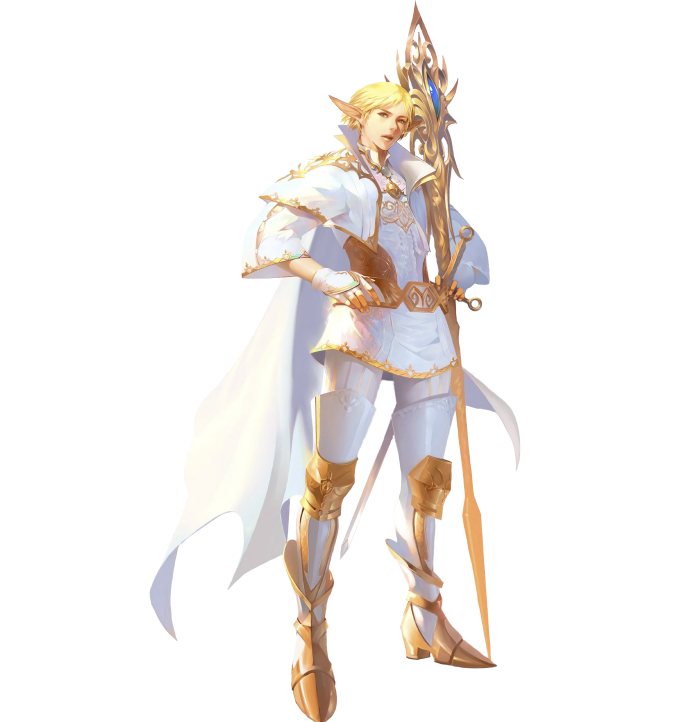



 Description
Description
 News
News
 Stats
Stats
 Support
Support
 Donate
Donate

















